Are you desperate for something fun to occupy your child? As a mom of 3 I totally get it. Sometimes having them go on a computer or tablet to explore fun art apps for kids is just what you need to do.
Momma, it’s okay to need a break.
Using art apps for kids is a wonderful way to have a moment to make a meal, take a shower, or even go to the bathroom. We can’t be on duty 24/7 even though we feel like we are.
As an artsyfartzy mom, I love letting my littles use art apps for kids. Keep reading for some great art apps for kids that don’t need to be downloaded and are completely free.

Amazing Art Apps for Kids
This quick list is some of my favorite art apps for kids. They are easy to use, engaging, and make a great segway to talk about particular artists or art forms.
We use other educational apps for school and for play in our home. I restrict what my children are exposed to, but we are not a no-screen home. I simply try to avoid the utterly mind melting cartoons that are out there.
Art apps are fun, but they are also educational. It simply depends on which ones and how you approach your child using them.
These are some of my favorites and I feel okay with my children using them. I hope your kids enjoy them as much as my children do.
Picasso Head
You can create portraits in the style of Pablo Picasso with the online app Picasso Head. It is a fun app with preset shapes and lines that make it easy for your child to be successful. My only warning is that there are ads on the page and access to the gallery (which people upload artwork created with the program). With mild supervision, your children should have lots of fun.
Amina’s World
The website by mix media artist Aminah Brenda Lynn Robinson. This site is super unique. Amina’s World will introduce you to the Columbus, Ohio artist and how she mixes traditional art materials and found objects. She is known for amazing 2-D collages and 3-D work.
Pro-tip: The site is a little difficult to see where to go for the art app for kids, so guide your child to the white text, “create your own artwork,” toward the bottom left of the screen.
Jackson Pollock
This art app for kids is as basic as it comes. You open the Jackson Pollock website and you’re ready to go. Move the cursor to create a Pollack-style painting.
Pro-tip: Click your mouse to change colors and hit the space bar to erase the entire canvas.
Silk
If you’re looking for an art app for kids that are a little older then Silk is the one for you. The colorful laser-like flames on a black background are super cool. And everyone from littles and tweens love it. It also works with the concept of symmetry and radial balance.
Make-A-Flake
This app is like having all the fun of cutting paper snowflakes without having any of the mess. The Make-a-Flake app shows the paper being folded and children cut with the click of the mouse creating direction points. Your child can preview the flake and go back to cut some more.
Stree Art Creator
Talk about urban art before your child uses Street Art Creator. Choose an urban backdrop and start tagging. This could generate a great discussion on “what is art” vs. vandalism. And if art could actually be both.
Pro-tip: This app does have an ad area, so advise your child not to click on it.
Toy Theater
If you have young ones then this fun art app for kids is great for them. Toy Theater has a lot going on for them to explore. There is everything from coloring, to spin art, to doodling on famous artworks. They can explore this site for quite a long time.
Sketch.io Sketchpad
The Sketch.io Sketchpad is kind of like a watered-down version of photoshop. More advanced children can take advantage of layers and project history. But everyone will enjoy the various painting tools, brushes, colors, and filters. This program is pretty great for a no download.
Scrap Coloring
A unique coloring book app, Scrap Coloring uses digital scrapbook pattern papers to create amazing works of art. There are numerous coloring pages on all kinds of topics to choose from. And the end result is a cool stained-glass effect artwork.
Bomomo
Bomomo is a crazy fun, randomized art generator. It’s definitely a favorite on the art apps for kids list in my family. The kids love all of the special effects and can easily create a successful abstract artwork.
List of Online Art Apps for Kids
- Picasso Head
- Amina’s World
- Jackson Pollock
- Silk
- Make-a-Flake
- Street Art Creator
- Toy Theater
- Sketch.io Sketchpad
- Scrap Coloring
- Bomomo
Get Creative With Art Apps for Kids
I hope these art apps for kids help you get your littles busy and give you a small moment of peace. They are a lot of fun at the very least, but they are educational too. If you are an artsyfartzy mom then these apps are a great segway to talk about various kinds of art and various artists.
If you find this article helpful you may also like this post on a Surprisingly Easy Drawing for Kids to Do at Home and my other art activities for kids on The artsyfartzy Experience blog.
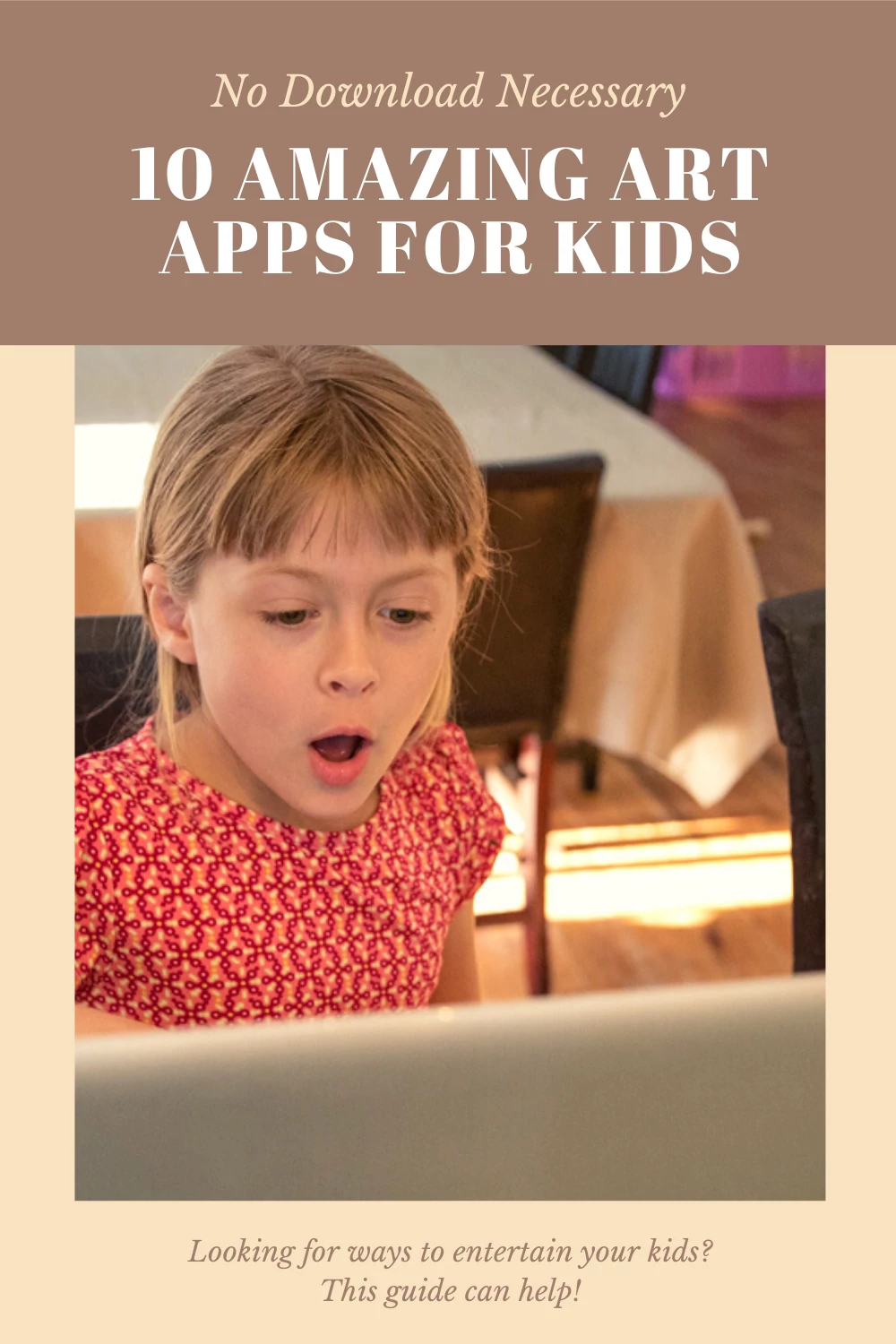



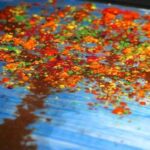


[…] keep your children busy while you cook a dinner instead you might like this post on no download art apps for kids. They are educational and […]
[…] you do have children you may like some of my post on activities for kids such as the 10 Amazing Art Apps for Kids. Or if you have a little more time for a longer family meal check out the ideas in this post for […]